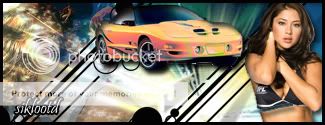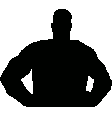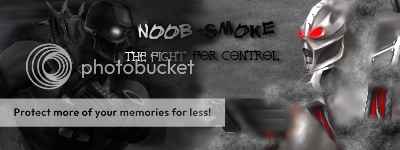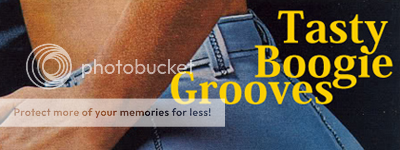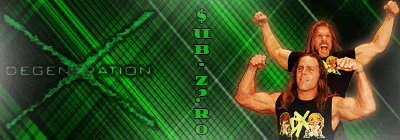0
Oh, I see...
0
can i get a sig of the size of thepredator151and can i get a picture of noob saibot with his star and kintaro. can i get both in their color from armageddon. can i have them both facing each other .i have a question how do i recive it and do i write a text any way who ever makes it can i have a text that says thnx to (your name) for the sig .can i get a background of a dark place


0
Good, you're here now.
To "recieve" an avatar or signature, right click>"properties">highlight the URL(http....blah blah blah)>copy> take that URL into "Settings"> paste that URL in the Signature box like this:
[img src=httpThe UrL of your signature]
replace [ ] with < > and your picture will show up like eveybody elses.
I'll just do your request man....K? Look for it in a little while..
To "recieve" an avatar or signature, right click>"properties">highlight the URL(http....blah blah blah)>copy> take that URL into "Settings"> paste that URL in the Signature box like this:
[img src=httpThe UrL of your signature]
replace [ ] with < > and your picture will show up like eveybody elses.
I'll just do your request man....K? Look for it in a little while..


0
I am back at the request an wallpaper/avatar ect. thread and am once again taking requests. Im pretty sure Skinsley and maybe Pred remember me from when I was here around 2 months ago, so you can ask them about my quality lol, Never mind don't. Either way u can pm me for one and I will post it here. I also need any tips i can get from other expierienced people.
-Darrius4664
-Darrius4664


About Me

0
Could someone please add a background to this avvatar with cool font saying op on the background please.




0
Iori9 Wrote:
A signature and avatar with MKD sub-zero in it and ill be set.
A signature and avatar with MKD sub-zero in it and ill be set.
Ill have a go at this one.


0
About Me
My tastes have changed since I created this account over 4 years ago. I prefer being called Siklootd and now love heavy metal music. 

0
I've decided to try out a new signature. I am hoping it's not too much to ask for. I'd like it to use the following pictures and say "Siklootd" somewhere on it.
Trunks 1
Trunks 2
Trunks 3
Thanks in advance.
Also would it be possible to give my signature an animation so that it changes from my current one to the new one? If not, then that's alright, I'll just use the new one then, but I was just curious at the possibility of it.
Trunks 1
Trunks 2
Trunks 3
Thanks in advance.
Also would it be possible to give my signature an animation so that it changes from my current one to the new one? If not, then that's alright, I'll just use the new one then, but I was just curious at the possibility of it.


0
Sacred
Avatar:

Signature:

Fun to do actually, I think it's because Kintaro and Noob are two of my favorites.
There ya go, follow the directions I posted earlier for you to get them in the right place. If you have any futher problems PM me..
-------------------------------------
I have an IM request up next. Sean79. He's been extremely patient and I'm gonna take care of him before anybody else.
-----------------------------------------
To Skinsley: Nice!...one again.
---------
To Cosmos: I love the idea and the way you put that sig together, if the main images were better "focused", it be even better though.
To Darrius4664 here's a Tip or two: The Second one looks the best. Your renders still suffer a little bit, but you're getting alot better with the backgrounds. Keep going with the backgrounds, that's just how you find your style. Experimentation.
For the renders, go this route. Find your render in the cutout thread, then go Right Click> Copy Image Source. Then go to your program and go File>Open. Paste the Url you've collected in the file open space and Click o.k. Wait for the Render to pop up on the Transparent background.
It will look like this:

You know what to do after that.
Avatar:
Signature:

Fun to do actually, I think it's because Kintaro and Noob are two of my favorites.
There ya go, follow the directions I posted earlier for you to get them in the right place. If you have any futher problems PM me..
-------------------------------------
I have an IM request up next. Sean79. He's been extremely patient and I'm gonna take care of him before anybody else.
-----------------------------------------
To Skinsley: Nice!...one again.
---------
To Cosmos: I love the idea and the way you put that sig together, if the main images were better "focused", it be even better though.
To Darrius4664 here's a Tip or two: The Second one looks the best. Your renders still suffer a little bit, but you're getting alot better with the backgrounds. Keep going with the backgrounds, that's just how you find your style. Experimentation.
For the renders, go this route. Find your render in the cutout thread, then go Right Click> Copy Image Source. Then go to your program and go File>Open. Paste the Url you've collected in the file open space and Click o.k. Wait for the Render to pop up on the Transparent background.
It will look like this:

You know what to do after that.


0
skinsley Wrote:
Owen you bumlove, there is no background on that avatar.
And Im request from Khanssomethingorother :
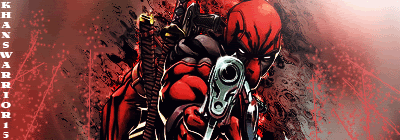
Enjoy. !!
Owen you bumlove, there is no background on that avatar.
And Im request from Khanssomethingorother :
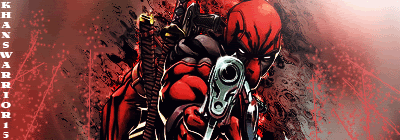
Enjoy. !!
Dude that is so pimp!!!!thanx man
Glad you like it Khanswarrior.
I would do it, but two of those images are not working for me, could you ither fix them or use other images.?
sbdjuggalos Wrote:
I've decided to try out a new signature. I am hoping it's not too much to ask for. I'd like it to use the following pictures and say "Siklootd" somewhere on it.
Trunks 1
Trunks 2
Trunks 3
Thanks in advance.
Also would it be possible to give my signature an animation so that it changes from my current one to the new one? If not, then that's alright, I'll just use the new one then, but I was just curious at the possibility of it.
I've decided to try out a new signature. I am hoping it's not too much to ask for. I'd like it to use the following pictures and say "Siklootd" somewhere on it.
Trunks 1
Trunks 2
Trunks 3
Thanks in advance.
Also would it be possible to give my signature an animation so that it changes from my current one to the new one? If not, then that's alright, I'll just use the new one then, but I was just curious at the possibility of it.
I would do it, but two of those images are not working for me, could you ither fix them or use other images.?


0
ThePredator151 Wrote:
Sacred
Avatar:

Signature:

Fun to do actually, I think it's because Kintaro and Noob are two of my favorites.
There ya go, follow the directions I posted earlier for you to get them in the right place. If you have any futher problems PM me..
-------------------------------------
I have an IM request up next. Sean79. He's been extremely patient and I'm gonna take care of him before anybody else.
-----------------------------------------
To Skinsley: Nice!...one again.
---------
To Cosmos: I love the idea and the way you put that sig together, if the main images were better "focused", it be even better though.
To Darrius4664 here's a Tip or two: The Second one looks the best. Your renders still suffer a little bit, but you're getting alot better with the backgrounds. Keep going with the backgrounds, that's just how you find your style. Experimentation.
For the renders, go this route. Find your render in the cutout thread, then go Right Click> Copy Image Source. Then go to your program and go File>Open. Paste the Url you've collected in the file open space and Click o.k. Wait for the Render to pop up on the Transparent background.
It will look like this:

You know what to do after that.
Sacred
Avatar:
Signature:

Fun to do actually, I think it's because Kintaro and Noob are two of my favorites.
There ya go, follow the directions I posted earlier for you to get them in the right place. If you have any futher problems PM me..
-------------------------------------
I have an IM request up next. Sean79. He's been extremely patient and I'm gonna take care of him before anybody else.
-----------------------------------------
To Skinsley: Nice!...one again.
---------
To Cosmos: I love the idea and the way you put that sig together, if the main images were better "focused", it be even better though.
To Darrius4664 here's a Tip or two: The Second one looks the best. Your renders still suffer a little bit, but you're getting alot better with the backgrounds. Keep going with the backgrounds, that's just how you find your style. Experimentation.
For the renders, go this route. Find your render in the cutout thread, then go Right Click> Copy Image Source. Then go to your program and go File>Open. Paste the Url you've collected in the file open space and Click o.k. Wait for the Render to pop up on the Transparent background.
It will look like this:

You know what to do after that.
Thanks man, I have been copying the images after loading them in paint lol. I am working on making my sigs hopefully at least half as good as you make yours.


0
Ohhhhh, you just got paint then...dude go download Gimp and what I'm saying will make more sense. Sickfreak and MegaBabe should have the exact link for you....Otherwise look around in the FreeDownload stickie...or...have you already been through that process?
That means you're probably waaaay better than that program allows you to be. Hm..Yea, dude try Gimp or something.
That means you're probably waaaay better than that program allows you to be. Hm..Yea, dude try Gimp or something.


0
ThePredator151 Wrote:
Ohhhhh, you just got paint then...dude go download Gimp and what I'm saying will make more sense. Sickfreak and MegaBabe should have the exact link for you....Otherwise look around in the FreeDownload stickie...or...have you already been through that process?
That means you're probably waaaay better than that program allows you to be. Hm..Yea, dude try Gimp or something.
Ohhhhh, you just got paint then...dude go download Gimp and what I'm saying will make more sense. Sickfreak and MegaBabe should have the exact link for you....Otherwise look around in the FreeDownload stickie...or...have you already been through that process?
That means you're probably waaaay better than that program allows you to be. Hm..Yea, dude try Gimp or something.
well I have photoshop I just dont load them onto photoshop directly lol. If I made sigs like that in paint I would be amazed lmao, I havent seen GIMP yet though just heard of it on signature forums.
About Me

0
Well i cant refuse a direct request, I will think me up some ideas.
__________________________________________________________
And Darrius, if you have photoshop, why are you not improving all that much.
http://www.trap17.com/index.php/signature-tutorial_t32200.html.
Here is a Tutorial i used way back when i first started photoshop, remember these sigs that i posted when i joined ?


Now sooner or later using this tut, you will decide to try and not follow the tutorial completely, and addapt it into your own style, and thats where i began.
And look at where i am now, if i dont say so myself, my sigs are pretty nice .
.
__________________________________________________________
And Darrius, if you have photoshop, why are you not improving all that much.
http://www.trap17.com/index.php/signature-tutorial_t32200.html.
Here is a Tutorial i used way back when i first started photoshop, remember these sigs that i posted when i joined ?


Now sooner or later using this tut, you will decide to try and not follow the tutorial completely, and addapt it into your own style, and thats where i began.
And look at where i am now, if i dont say so myself, my sigs are pretty nice
About Me
My tastes have changed since I created this account over 4 years ago. I prefer being called Siklootd and now love heavy metal music. 

0
skinsley Wrote:
Glad you like it Khanswarrior.
I would do it, but two of those images are not working for me, could you ither fix them or use other images.?
Glad you like it Khanswarrior.
sbdjuggalos Wrote:
I've decided to try out a new signature. I am hoping it's not too much to ask for. I'd like it to use the following pictures and say "Siklootd" somewhere on it.
Trunks 1
Trunks 2
Trunks 3
Thanks in advance.
Also would it be possible to give my signature an animation so that it changes from my current one to the new one? If not, then that's alright, I'll just use the new one then, but I was just curious at the possibility of it.
I've decided to try out a new signature. I am hoping it's not too much to ask for. I'd like it to use the following pictures and say "Siklootd" somewhere on it.
Trunks 1
Trunks 2
Trunks 3
Thanks in advance.
Also would it be possible to give my signature an animation so that it changes from my current one to the new one? If not, then that's alright, I'll just use the new one then, but I was just curious at the possibility of it.
I would do it, but two of those images are not working for me, could you ither fix them or use other images.?
Okay, sorry about that. Here you go, try using the following pictures, but other than the new pictures, I hope everything else is possible. I should have checked the photos before posting to make sure they worked, my bad.
Trunks 1
Trunks 2
Trunks 3
Trunks 4
© 1998-2025 Shadow Knight Media, LLC. All rights reserved. Mortal Kombat, the dragon logo and all character names are trademarks and copyright of Warner Bros. Entertainment Inc.