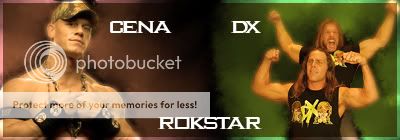About Me

0
i know ,GOSH IDIOT
lol
lol
0
scorpionjdr93 Wrote:
Man its been a while i see not as many of you enjoyed mka as i did well it feels good to be back .hopefuly more peopl will come back>anyways can i ahve just a simple ermac adn smoke icon..with a matching avatar put the words Dragunov it doesnt have to be fancy just a black and red background
Man its been a while i see not as many of you enjoyed mka as i did well it feels good to be back .hopefuly more peopl will come back>anyways can i ahve just a simple ermac adn smoke icon..with a matching avatar put the words Dragunov it doesnt have to be fancy just a black and red background
Here you go:




About Me
Why don't you have a seat?
0
flameshang Wrote:
i know ,GOSH IDIOT
lol
i know ,GOSH IDIOT
lol
All you did was ask what he meant by icon.


About Me

0
Sorry if it is a bit crap I used a combination of word and paint.




About Me
Thanks to pred151 
0
oh crap i didnt see the first sig man they are both good..heres what ill do ill use jedis avatar andsick freaks sig


0
Hey Skinsley, what font is that?
About Me

-Courtesy of TheCypher-
0
I would like to request a sig that's 300 x 125... and it has this... thankyou


About Me

0
ok im requesting sum 1 to make me a animated avatar of the coolest scareface pics


About Me

0
i have imageready but, i dont know how i know how to get the animation box up but i cant get 2 diffrent pics in the ani box so dan sumone tell me how or make my request.
flameshang Wrote:
i have imageready but, i dont know how i know how to get the animation box up but i cant get 2 diffrent pics in the ani box so dan sumone tell me how or make my request.
i have imageready but, i dont know how i know how to get the animation box up but i cant get 2 diffrent pics in the ani box so dan sumone tell me how or make my request.
Make the avatar you want, then make the others, and put each other avatar above the other as layers.
Then put that on imageready, go to windows at the top and then click Animation, which will bring up a box at the bottom.
Right now click the button on that box that when you hover over it says, duplicates current frame, for example if you have 5 images you want to change too make five duplicated frames.
Then start with the first frame, and then go onto the Layers section at the right where it usualy is, and hide all frames but the one that you want, then the seccond where you hide all but the one you want the last one to change too. and do the same for the rest ofcourse.
Then go to the bottom of the Animation Window again and for each frame change the numbers at in the window, this changes the ammount of time you want the image to be on before you change it.
Once your done press the play button at the bottom of the animation window to see if you have the timing right,
If so, then you are done.
On the left on the Tools Bar there should be a picture of the earth with a (?) on it.
This opens the file onto a default browser, when it appears on the link Right click and save picture as, you should now be done.
Enjoy.
[Notes] at the top right there is a window you can change the signature from Jpeg to Gif to PNG Etc.
As far as i know Gif is best for the animation used here, so make sure you do that if you have any trouble.
~Skinsley~


About Me

0
i dont get it so can you make my request please
No im not wasting my time looking for scarface pictures then you havent specified anything.
Look at what i said, its even in lamens terms, if you botherd to try you would do it easily, if you can make things yourself i dont see why i should make something you could make with your feet.
Its too easy for me to do, and easy enough for you do to, if you requesting something that involved me having to do something creative id do it, but ive got IM Requests to do.
Look at what i said, its even in lamens terms, if you botherd to try you would do it easily, if you can make things yourself i dont see why i should make something you could make with your feet.
Its too easy for me to do, and easy enough for you do to, if you requesting something that involved me having to do something creative id do it, but ive got IM Requests to do.


About Me

0
then make a toutorial using pictures then or i wont get it
© 1998-2025 Shadow Knight Media, LLC. All rights reserved. Mortal Kombat, the dragon logo and all character names are trademarks and copyright of Warner Bros. Entertainment Inc.