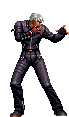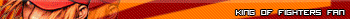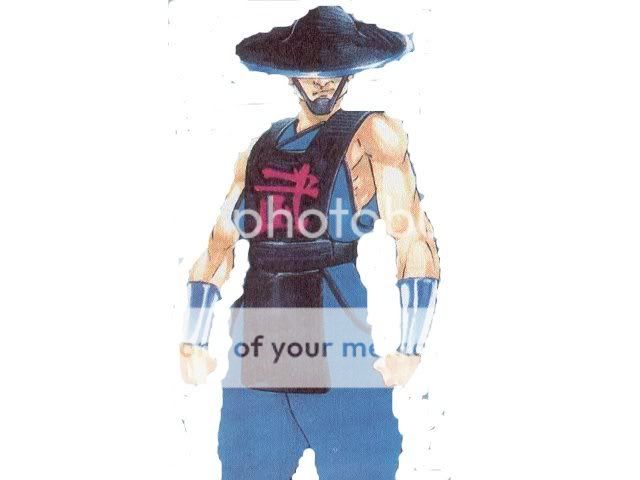0
Can you cut out the Doomguy in the middle? Thanks a lot.
About Me
0
40- Sub-Zero with Coffee

41- Sub-Zero MKDA alt

42- Drop Kick Kung Lao AND Tarkata

49- MKDA Kenshi Close up

53- MKDA Kitana Concept Art

54- MKDA Kitana Concept Art #2

55- MKDA Kung Lao ALT (Sorry forgot to mention that I would cut it out)

btw Pred, thanks for the larger version of MKDA Kung Lao, I've been looking for that for a while lol.

41- Sub-Zero MKDA alt

42- Drop Kick Kung Lao AND Tarkata

49- MKDA Kenshi Close up

53- MKDA Kitana Concept Art

54- MKDA Kitana Concept Art #2

55- MKDA Kung Lao ALT (Sorry forgot to mention that I would cut it out)

btw Pred, thanks for the larger version of MKDA Kung Lao, I've been looking for that for a while lol.

0
ThePredator151:
Heres #71

ThePredator151:
Heres #72

ThePredator151:
Heres #73

ThePredator151:
Heres #60

ThePredator151:
Heres #61

Well for those last 2 cutouts,Since there was a black background, it was mainly guessing, so i hope it turned out okay...
===========================================================
Hikari,Excellent job on those cutouts and we appreciate your help.
Pred,I wont take anymore cutouts till i see that your caught up with the new list, so that way i will know what is taken,What has been done,oris in the process.
Heres #71

ThePredator151:
Heres #72

ThePredator151:
Heres #73

ThePredator151:
Heres #60

ThePredator151:
Heres #61

Well for those last 2 cutouts,Since there was a black background, it was mainly guessing, so i hope it turned out okay...
===========================================================
Hikari,Excellent job on those cutouts and we appreciate your help.
Pred,I wont take anymore cutouts till i see that your caught up with the new list, so that way i will know what is taken,What has been done,oris in the process.


0
New List!!
1. Kitana Mk3 Concept Art Could very well be a FanArt.
2. Kitana Mk4
3. Smoke Fan Art I don't know who made it, but I'll find out....I always do. And until then, and I find the bigger one, we'll just have to deal with this Smaller version.
4. Ermac187: Chameleon Fan Art (Re-Cut)
5. Ermac187: Tremor Fan Art (Re-Cut)
6. Ermac187: Ermac 1 Fan Art (Re-Cut)
7. Ermac187: Ermac 2 Fan Art (Re-Cut)
8. Ermac187: Reptile Fan Art (Re-Cut)
9. Ermac187: Dark Chameleon Fan Art (Re-Cut)
10. Ermac187: Takeda Fan Art (Re-Cut)
11. Cut the Bottom Gaurd
12. Cut that top Bo(Jonny Cages Body Gaurd)
13. Cut Un-Masked Sub-Zero CHALLENGE!! WARNING!!
14. Cut Un-Masked Sub-Zero 2
15. Cut Mk3 Jax
16. Mk2 Jax vs Kintaro Cut all that apply.
17. Cut Kitana CHALLENGE!! WARNING!!
18. Kitana
Cut all that apply...could be a challenge as well. I think there's like three applicable cut outs in there.
19. Cut Kitana
20. Cut Kitana Either cut the "orange fire" out(cut through it), or leave it in there(doesn't matter to me). This render can be fixed with relative ease.
21. Cut Mk4 Quan Chi and Sindel
22. Mk2 Shang Tsung
23. Mk1 Shang Tsung
24. Mk1 Scorpion Close Up
25. Cut that top Mk4 Reptile
26. Cut stand alone Rayne (far left)
27. Cut Raiden and Rayne (rayne is on the far right this time)
28. Probably just get Baraka in front..
29. Center Raiden
30. Liu Kang and or Kung Lao
31. More Toon Heads
32. Cut Kano I think someone cut this before, but I couldn't find it. so yea, it's a good picture anyway.
33. Cut Scorpion This one was a challenge for us the last time, I like the picture too much not to try again... CHALLENGE!! WARNING!!
34. Mk2 Kung Lao
35. Kabal Mk3 (Re-Cut)
36. Kano Mk3 (Re-Cut)
37. Sindel Mk3 (Re-Cut)
38. Kenshi MkdA w/Sword Blends a little bit.
39. Cut Shang Tsung and Quan Chi They could be separate but, mind as well just cut them together.
40. Sub-Zero MkdA w/Mocha lol
41. Sub-Zero MkDa Alt
42. Cut "Drop Kick" Kung Lao I don't think Baraka "has" to be in the finished render though....let you guys decide.
43. Siang Close Up Looks too big, feel free to down-size.
44. MkDA Quan Chi
45. King Gorbak This is the only other one!! Very Rare!!
46. Fan Scorpion I know you've seen this everywhere. I sure have, I just found one big enough one day and kept it. Idk who the guy is though..and it at least doesn't looks "official".
47. Scorpion Test MkDa
48. Sub-Zero Alt Close Up MkdA Holy god, I found a good high res version finally.
49. Kenshi MkdA Close up Why don't we have this already?
50. Kenshi MkdA w/Sword 2
51. Jax MkDa
52. Kenshi MkDa Concept Art
53. Kitana MkDa Concept Art
54. Kitana MkDa Concept Art 2
55. Kung Lao MkDa Render
56. Li Mei Render
57. Mavado MkDa Concept Art
58. Mavado MkDa Render
59. Moloch MkDa Render (Close up)
60. Moloch MkDa Render
61. Nitara MkDa Render I thought we had this one already too.
62. Sub-Zero Alt Concept Art
63. Sub-Zero Alt Concept Art
64. MkDa Test Jax and Scorpion
65. Fire God
66. Water God
67. Wind God - Fujin MkSzMythologies
Bonus!! Earth God I made the others bigger so I figured what the hey.
68. Mileena MkD
69. MkSM Shang Tsung Just cut around him and the chair he's sitting in. I'm not sure it would look right having him cut out of the chair anyway... MkSm Shang Tsung w/o Chair
70. MkSm Box Art - Kung Lao MkSm Box Art -Liu Kang
71. MkSm Kano Finally!!
72. MkSm Raiden
73. Garlador: Sareena Render FAN ART
Also, I'll ask him for the render in the back..generally people seem to like that one too. This goes for all his Art with two Renders in the picture so don't worry about the back render for now...
74. Garlador: Kitana render pose 1 FAN ART
75. Garlador: Kitana render pose 2 FAN ART
76. Aculeus: Jax FAN ART
77. Aculeus: Ashrah FAN ART
78. Aculeus: Hotaru FAN ART
(Note: "Yellow" implies that the number is done, or is being worked on by one of the artists right now.....SO DON'T DO THAT ONE.>>>"Red" clickable link confirmes the render is cut, is good, and can be transfered to the front page. Click on the "red" to see the finished render.)
____________________________________
Excellent Job Everyone, this list is getting finished so much faster than I anticipated...Almost done!!
1. Kitana Mk3 Concept Art Could very well be a FanArt.
2. Kitana Mk4
3. Smoke Fan Art I don't know who made it, but I'll find out....I always do. And until then, and I find the bigger one, we'll just have to deal with this Smaller version.
4. Ermac187: Chameleon Fan Art (Re-Cut)
5. Ermac187: Tremor Fan Art (Re-Cut)
6. Ermac187: Ermac 1 Fan Art (Re-Cut)
7. Ermac187: Ermac 2 Fan Art (Re-Cut)
8. Ermac187: Reptile Fan Art (Re-Cut)
9. Ermac187: Dark Chameleon Fan Art (Re-Cut)
10. Ermac187: Takeda Fan Art (Re-Cut)
11. Cut the Bottom Gaurd
12. Cut that top Bo(Jonny Cages Body Gaurd)
13. Cut Un-Masked Sub-Zero CHALLENGE!! WARNING!!
14. Cut Un-Masked Sub-Zero 2
15. Cut Mk3 Jax
16. Mk2 Jax vs Kintaro Cut all that apply.
17. Cut Kitana CHALLENGE!! WARNING!!
18. Kitana
Cut all that apply...could be a challenge as well. I think there's like three applicable cut outs in there.
19. Cut Kitana
20. Cut Kitana Either cut the "orange fire" out(cut through it), or leave it in there(doesn't matter to me). This render can be fixed with relative ease.
21. Cut Mk4 Quan Chi and Sindel
22. Mk2 Shang Tsung
23. Mk1 Shang Tsung
24. Mk1 Scorpion Close Up
25. Cut that top Mk4 Reptile
26. Cut stand alone Rayne (far left)
27. Cut Raiden and Rayne (rayne is on the far right this time)
28. Probably just get Baraka in front..
29. Center Raiden
30. Liu Kang and or Kung Lao
31. More Toon Heads
32. Cut Kano I think someone cut this before, but I couldn't find it. so yea, it's a good picture anyway.
33. Cut Scorpion This one was a challenge for us the last time, I like the picture too much not to try again... CHALLENGE!! WARNING!!
34. Mk2 Kung Lao
35. Kabal Mk3 (Re-Cut)
36. Kano Mk3 (Re-Cut)
37. Sindel Mk3 (Re-Cut)
38. Kenshi MkdA w/Sword Blends a little bit.
39. Cut Shang Tsung and Quan Chi They could be separate but, mind as well just cut them together.
40. Sub-Zero MkdA w/Mocha lol
41. Sub-Zero MkDa Alt
42. Cut "Drop Kick" Kung Lao I don't think Baraka "has" to be in the finished render though....let you guys decide.
43. Siang Close Up Looks too big, feel free to down-size.
44. MkDA Quan Chi
45. King Gorbak This is the only other one!! Very Rare!!
46. Fan Scorpion I know you've seen this everywhere. I sure have, I just found one big enough one day and kept it. Idk who the guy is though..and it at least doesn't looks "official".
47. Scorpion Test MkDa
48. Sub-Zero Alt Close Up MkdA Holy god, I found a good high res version finally.
49. Kenshi MkdA Close up Why don't we have this already?
50. Kenshi MkdA w/Sword 2
51. Jax MkDa
52. Kenshi MkDa Concept Art
53. Kitana MkDa Concept Art
54. Kitana MkDa Concept Art 2
55. Kung Lao MkDa Render
56. Li Mei Render
57. Mavado MkDa Concept Art
58. Mavado MkDa Render
59. Moloch MkDa Render (Close up)
60. Moloch MkDa Render
61. Nitara MkDa Render I thought we had this one already too.
62. Sub-Zero Alt Concept Art
63. Sub-Zero Alt Concept Art
64. MkDa Test Jax and Scorpion
65. Fire God
66. Water God
67. Wind God - Fujin MkSzMythologies
Bonus!! Earth God I made the others bigger so I figured what the hey.
68. Mileena MkD
69. MkSM Shang Tsung Just cut around him and the chair he's sitting in. I'm not sure it would look right having him cut out of the chair anyway... MkSm Shang Tsung w/o Chair
70. MkSm Box Art - Kung Lao MkSm Box Art -Liu Kang
71. MkSm Kano Finally!!
72. MkSm Raiden
73. Garlador: Sareena Render FAN ART
Also, I'll ask him for the render in the back..generally people seem to like that one too. This goes for all his Art with two Renders in the picture so don't worry about the back render for now...
74. Garlador: Kitana render pose 1 FAN ART
75. Garlador: Kitana render pose 2 FAN ART
76. Aculeus: Jax FAN ART
77. Aculeus: Ashrah FAN ART
78. Aculeus: Hotaru FAN ART
(Note: "Yellow" implies that the number is done, or is being worked on by one of the artists right now.....SO DON'T DO THAT ONE.>>>"Red" clickable link confirmes the render is cut, is good, and can be transfered to the front page. Click on the "red" to see the finished render.)
____________________________________
Excellent Job Everyone, this list is getting finished so much faster than I anticipated...Almost done!!
RomanK Wrote:
Well, okay but what do i click to cut it?redman Wrote:
How do you cutout pictures?
Ok Redman this is how you cut out pics.Since me and you both use the program GIMP this will be easy.The first step is to save the image you want to cut as a PNG.DON'T save it as a Jpeg.Now get the image up on gimp.Second step.Go to file new and you see how it says background color.Change it to Transparency so when you start to cut the image you don't get a white background.Now after your done cutting you need to save it as a PNG again and you will be done.I hope that helped you.How do you cutout pictures?
redman Wrote:
Just use the eraser tool.RomanK Wrote:
Well, okay but what do i click to cut it?redman Wrote:
How do you cutout pictures?
Ok Redman this is how you cut out pics.Since me and you both use the program GIMP this will be easy.The first step is to save the image you want to cut as a PNG.DON'T save it as a Jpeg.Now get the image up on gimp.Second step.Go to file new and you see how it says background color.Change it to Transparency so when you start to cut the image you don't get a white background.Now after your done cutting you need to save it as a PNG again and you will be done.I hope that helped you.How do you cutout pictures?

0
Ok lets see...I'll take #50,51,52,57,58 for ya.
You can go ahead and mark those yellow now.
You can go ahead and mark those yellow now.
Pr0d1gy Wrote:
So what are you saying Toxic? the ones we do for lists, we dont get DP's for them?
For your sake I hope thats not what your saying.
62 AND 63 BTW^.
So what are you saying Toxic? the ones we do for lists, we dont get DP's for them?
For your sake I hope thats not what your saying.
62 AND 63 BTW^.
I meant that, people shouldn't post just any cutouts here. Unless they are requested. Those from the list will be rated, because they are a request from Pred.
Toxik Wrote:
I meant that, people shouldn't post just any cutouts here. Unless they are requested. Those from the list will be rated, because they are a request from Pred.
Pr0d1gy Wrote:
So what are you saying Toxic? the ones we do for lists, we dont get DP's for them?
For your sake I hope thats not what your saying.
62 AND 63 BTW^.
So what are you saying Toxic? the ones we do for lists, we dont get DP's for them?
For your sake I hope thats not what your saying.
62 AND 63 BTW^.
I meant that, people shouldn't post just any cutouts here. Unless they are requested. Those from the list will be rated, because they are a request from Pred.
I scared you didnt I? lol jk, Alright, thats something I already knew, I was just a little confused by something, it doesnt matter. Thanks.
Redman, thats not good man. Thats not going to be used most likley. Use the pen tool.

0
ThePredator151:
Heres #50

ThePredator151:
Heres #51

ThePredator151:
Heres #52

ThePredator151:
Heres #57

ThePredator151:
Heres #58

I hope you like them.
Enjoy.
Ok lets see....I'll take #44,46,47,64 off your hands Pred. So go ahead and put those in yellow.
Heres #50
ThePredator151:
Heres #51

ThePredator151:
Heres #52

ThePredator151:
Heres #57

ThePredator151:
Heres #58

I hope you like them.
Enjoy.
Ok lets see....I'll take #44,46,47,64 off your hands Pred. So go ahead and put those in yellow.


0
Fujin is a pain in the ass!!
I just wanted to say that while I'm actually cutting, and treating the image.
lol
I'll get those in there KARATE.
#67. Wind God: Fujin

Ummm.....I'm gonna take 26 and 27.
RedMan, just keep practicing on whatever render you want to...it's fine by me. Plus, that the best way to figure out your style within all these programs.
I just wanted to say that while I'm actually cutting, and treating the image.
lol
I'll get those in there KARATE.
#67. Wind God: Fujin

Ummm.....I'm gonna take 26 and 27.
RedMan, just keep practicing on whatever render you want to...it's fine by me. Plus, that the best way to figure out your style within all these programs.
© 1998-2024 Shadow Knight Media, LLC. All rights reserved. Mortal Kombat, the dragon logo and all character names are trademarks and copyright of Warner Bros. Entertainment Inc.