Chameleon
Chameleon
| Artist's Remarks: | |
|
Here's another one for the upcoming fan made strategy guide.
|
| Full Scale | 413x631 | Category | Drawings (Digitally coloured) | User Views | |
| User Likes | User Ratings | 29 | Score |
|
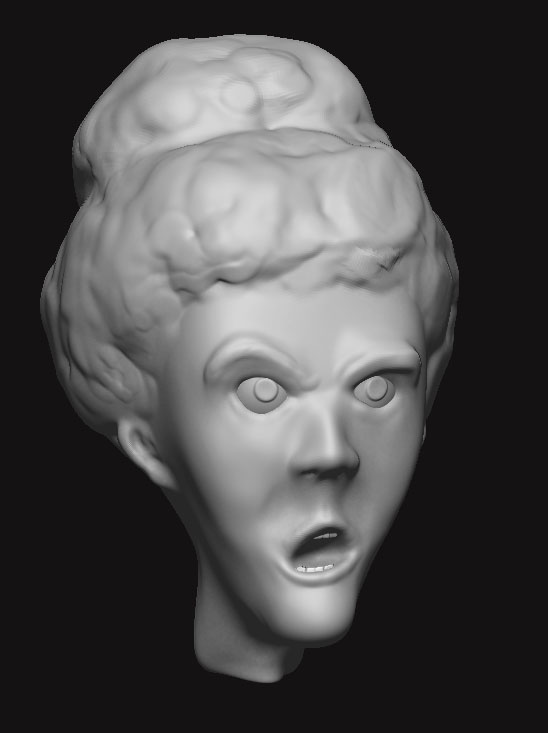
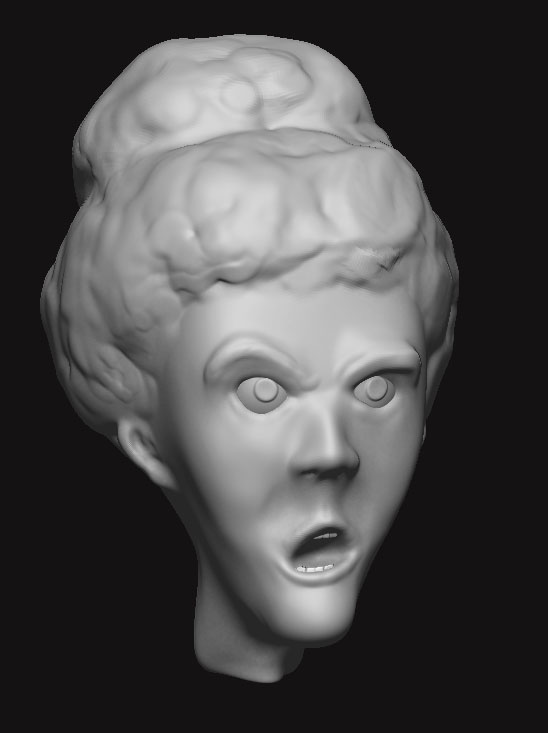
About Me
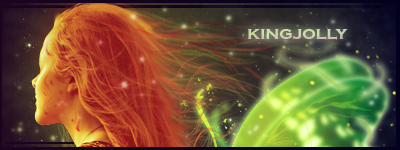
0
ahh........that's it. I've you ever considered working for Midway? They need concept artists like you....fo real!
About Me

0
Excellent Work!! 5/5


About Me
Uppercut Editions - Mortal Kombat Encyclopedia Project Creator and Manager - Join Our Fight and Like the Mortal Kombat Encyclopedia Project on Facebook and Twitter -
0
My jaw just dropped.
0
Wow,that is so awesome man,i love how Chameleon is changing colors in the pic!
5/5
5/5
0
WOW this pic is bad azz :D
you are one of the best MK artist ever :D
Hey do you use Photoshop? If so,
could you give me some tips because the colours
on this are amazing :D
10/10
you are one of the best MK artist ever :D
Hey do you use Photoshop? If so,
could you give me some tips because the colours
on this are amazing :D
10/10
About Me
0
Flawless victory. The colors are fantastic, too. 5/5
About Me

0
that is awesome, dude! keep it up!


About Me

0
You never fail to amaze me.


0


0
That's fantastic man. I like everything about it.

0
Nice work Aculeus!
0
You made Chameleon look... cool. You should be applauded, man, awesome job!
5/5
5/5
Thanks for the compliments everybody, I appreciate them!
For the coloring, yes, I used Photoshop on this one. Once I ink the initial sketch I scan it into PS and put the "inks" on a separate layer via the magic wand tool.
Then I fill in the large areas of flat color like the flesh tone, dark fabric, etc. After that I'll use the Airbrush tool and add the basic layers of highlights and shadows.
Then, with the brush (not airbrush) tool I go in and add the detail highlights and shadows. This is where I get that "painterly" sort of look.
I hope that helped.
crash-kid Wrote:
WOW this pic is bad azz :D
you are one of the best MK artist ever :D
Hey do you use Photoshop? If so,
could you give me some tips because the colours
on this are amazing :D
10/10
WOW this pic is bad azz :D
you are one of the best MK artist ever :D
Hey do you use Photoshop? If so,
could you give me some tips because the colours
on this are amazing :D
10/10
For the coloring, yes, I used Photoshop on this one. Once I ink the initial sketch I scan it into PS and put the "inks" on a separate layer via the magic wand tool.
Then I fill in the large areas of flat color like the flesh tone, dark fabric, etc. After that I'll use the Airbrush tool and add the basic layers of highlights and shadows.
Then, with the brush (not airbrush) tool I go in and add the detail highlights and shadows. This is where I get that "painterly" sort of look.
I hope that helped.

0
Magic wand?
Why don't you just adjust the levels then set the ink layer to multiply?
Why don't you just adjust the levels then set the ink layer to multiply?
0
Thanks Aculeas 
0
Ninja_Arts Wrote:
My jaw just dropped.
My jaw just dropped.
I second that.
Truly amazing. 5/5
© 1998-2025 Shadow Knight Media, LLC. All rights reserved. Mortal Kombat, the dragon logo and all character names are trademarks and copyright of Warner Bros. Entertainment Inc.





















