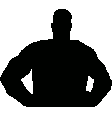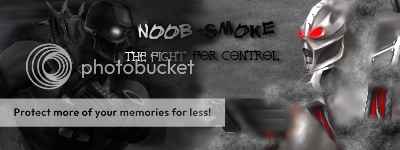kano vs cage
Fan Kreations
Pages: 1
kano vs cage
| Artist's Remarks: | |
|
I don't know why kano is doing sub's fatality.I just wanted to show Cages head(some of my best work:P).the backrounds not meant to be special.just some floor and blackness.btw I did kano completely in MS paint : ).
|
| Full Scale | 400x239 | Category | Drawings (Digitally coloured) | User Views | |
| User Likes | User Ratings | 8 | Score |
|


About Me

0
This is a really good fake you do it like K1LL KANO.I like how you've blurred it it makes it look damn swift.The Sub-Zero fatality concept looks right.The aspects of the pitch black background are really appealing.If this is a first fake you have done it's bloody amazing.Overall I'll give a 5/5.
owen_pwned
owen_pwned
It looks like Cages hand is cut off, Kano rips hearts not heads, though he could but it just doesnt look right. I dont give special props for working in Paint, work with what you can. Kano's out fit is blah, cages is wha? and the background nah!... I dont agreee with Owned_Pwned, and i must score you a
...
2 outta 5
...
2 outta 5
About Me
gimme a fucking sig or gimme fucking break!
the sig would be nice though...
0
hmmm... heres some: (drum roll please)
!..:::CONSTRUCTIVE CRITISM:::..!
first of all, your off to a good start, youve got the idea, the disembodiment, but try some of these things than create a remake...:
1 Give characters a solid outline: even if its thick and black, it still beats a lazy pixilated one.
2 Gore it up a bit: add in some more blood, maybe pulsating from his beheaded body. mk fans love blood and gore, and even with some practice you could get some shading in it too.
3. If something isnt working out....A Try a different style
B start an entirely different idea
C seek help here at mko!
keep it up man, youve got some skill (at least more than me) now practice and utilize it!
-Froman
!..:::CONSTRUCTIVE CRITISM:::..!
first of all, your off to a good start, youve got the idea, the disembodiment, but try some of these things than create a remake...:
1 Give characters a solid outline: even if its thick and black, it still beats a lazy pixilated one.
2 Gore it up a bit: add in some more blood, maybe pulsating from his beheaded body. mk fans love blood and gore, and even with some practice you could get some shading in it too.
3. If something isnt working out....A Try a different style
B start an entirely different idea
C seek help here at mko!
keep it up man, youve got some skill (at least more than me) now practice and utilize it!
-Froman
ima_gangsta_lil_wangsta Wrote:
hmmm... heres some: (drum roll please)
!..:::CONSTRUCTIVE CRITISM:::..!
first of all, your off to a good start, youve got the idea, the disembodiment, but try some of these things than create a remake...:
1 Give characters a solid outline: even if its thick and black, it still beats a lazy pixilated one.
2 Gore it up a bit: add in some more blood, maybe pulsating from his beheaded body. mk fans love blood and gore, and even with some practice you could get some shading in it too.
3. If something isnt working out....A Try a different style
B start an entirely different idea
C seek help here at mko!
keep it up man, youve got some skill (at least more than me) now practice and utilize it!
-Froman
hmmm... heres some: (drum roll please)
!..:::CONSTRUCTIVE CRITISM:::..!
first of all, your off to a good start, youve got the idea, the disembodiment, but try some of these things than create a remake...:
1 Give characters a solid outline: even if its thick and black, it still beats a lazy pixilated one.
2 Gore it up a bit: add in some more blood, maybe pulsating from his beheaded body. mk fans love blood and gore, and even with some practice you could get some shading in it too.
3. If something isnt working out....A Try a different style
B start an entirely different idea
C seek help here at mko!
keep it up man, youve got some skill (at least more than me) now practice and utilize it!
-Froman
k then. I'll try to remember that.


About Me
0
While there are alot of things wrong with this, most have already been covered. So, instead of repeating what has already been said I'm gonna go for the thing which glares out at me as being the most....awful, and thats Kano's outift. Yeah, yeah, yeah it was done in MSPaint, but that doesn't excuse the fact that its really really bad (sorry if I'm sounding like an ass.)
First off, the gradient coloring (that's the flat coloring going from a light hue to a dark one) looks poor and unrealistic, especially coupled with the fact that it all goes towards the center of whatever your coloring. When and if you use gradients, its better to have them all going towards the source of light which, in this case, is to the left of both characters (as seen by the glare on Kano and Cage's arms.) Never, I repeat NEVER, have colors start dark on the edges and go inward to the center unless a different lightbulb is set directly in from of that piece of clothing (or whatever.)
Second, there are no folds or details on it. Now, putting things like folds into something on MSPaint might sound hard (unlike PS where you just make a line of darker color with a 40% visibility-thing) but they're fairly easy. You just make a curved line along where you believe the fold should go and each time that line passes through a different color, color that part of the line 1-shade darker. For example, if the line started in black and went to dark gray, color the dark-gray part of the line black. Then if it when through red, color that section dark red (or something like that.) This would leave you with a relatively cool looking abstraction in the color which, from afar, looks like a fold...sort of.
Finally, the black outlines. Ditch 'em, especially on graphical work on realistic sprites. Let the color get to the edge of the area your working on, and put a darker shade where you want it to go. Presto, no more black outline, and it looks fairly decent.
Anywho, the image gets a 1/5 from me because its pretty poorly done and unoriginal in its design.
PS: Sorry if this has been hard to understand.
First off, the gradient coloring (that's the flat coloring going from a light hue to a dark one) looks poor and unrealistic, especially coupled with the fact that it all goes towards the center of whatever your coloring. When and if you use gradients, its better to have them all going towards the source of light which, in this case, is to the left of both characters (as seen by the glare on Kano and Cage's arms.) Never, I repeat NEVER, have colors start dark on the edges and go inward to the center unless a different lightbulb is set directly in from of that piece of clothing (or whatever.)
Second, there are no folds or details on it. Now, putting things like folds into something on MSPaint might sound hard (unlike PS where you just make a line of darker color with a 40% visibility-thing) but they're fairly easy. You just make a curved line along where you believe the fold should go and each time that line passes through a different color, color that part of the line 1-shade darker. For example, if the line started in black and went to dark gray, color the dark-gray part of the line black. Then if it when through red, color that section dark red (or something like that.) This would leave you with a relatively cool looking abstraction in the color which, from afar, looks like a fold...sort of.
Finally, the black outlines. Ditch 'em, especially on graphical work on realistic sprites. Let the color get to the edge of the area your working on, and put a darker shade where you want it to go. Presto, no more black outline, and it looks fairly decent.
Anywho, the image gets a 1/5 from me because its pretty poorly done and unoriginal in its design.
PS: Sorry if this has been hard to understand.
Pages: 1
© 1998-2025 Shadow Knight Media, LLC. All rights reserved. Mortal Kombat, the dragon logo and all character names are trademarks and copyright of Warner Bros. Entertainment Inc.